AudioQuest JitterBug FMJ Review – Quiet Riot?
Pros — Improves sound in most USB devices.
Cons — Results may vary.
In this Article
Executive Summary
The JitterBug FMJ (“Full Metal Jacket”) is a small USB-noise filter. It is the better shielded version of the original 2016 device and improves sound quality in most (but not all) situations.
Introduction
Do you know which class of insects the jitterbug belongs to? No? Well, none at all as the jitterbug is a generic term to describe swing dancing, as featured in the 1939 movie “The Wizard of Oz“.
In USB-Audio, “jitter” refers to time delays in the signal that causes packet errors, which degrade sound quality. Solution is that the DAC reclocks the incoming USB signal...to eliminate these time delays.
Unfortunately, the JitterBug FMJ (and its predecessor JitterBug) does NOT reclock (and therefore not remove jitter) as it is a merely passive device that does not draw electric current (it does not remove bugs either). JitterBug designer Gordon Rankin was a consultant to AudioQuest and did not name the device. This name choice has caused a lot of discussions in the past.
I purchased the original JitterBug upon its release in 2016 together with the DragonFly Black 1.5. At the time, I ran the original Schiit Fulla with my MacBook Air – the JitterBug lowered the noise floor and improved the sonic image.

USB Noise
So what is behind the JitterBug idea? It is noise filtering. Goal is to preserve the signal (and therefore sound quality) along the lines.
Noise in computer’s VBUS and data line causes sound deterioration. Three kinds of noise exist, “Electromagentic Interference” (EMI), “Radio-Frequency Interference” (RFI), and switching noise which is usually high frequency (500Khz -> 2Ghz). They may contribute considerable pollution on the signal path and may increase jitter and packet errors. Running both lines through a single USB cable can cause additional interference and exacerbate the issue (so it is best to separate the two).
If the data line is not effectively shielded, nearby electrical components (e.g. switching power supplies, other fluctuating electrical/magnetic fields from computer circuitry) can contribute to EMI that might pollute the USB data.
AC noise is typically audible as added brightness to the music, glare that rides on the sound. The image lacks body and appears somewhat flat. This noise needs to be filtered out. Jitter causes distortion and packet errors that, in the worst case, may be audible as chopped up sound, like a tonearm jumping on the vinyl record.
Many dacs can be powered by the connected computer, but some also have a dedicated power input. This separation of power line and data line eliminates possible interference inside the USB cable now assigned to data flow only.
The remaining data noise is either little relevant and/or can be more easily filtered out, for example with an AudioQuest JitterBug FMJ or the iFi Nano iUSB3.0.
But, for the JitterBug FMJ to make an audible difference requires a “clean” power supply. A “dirty” power source would possibly mask the JitterBug’s positive effects on the data line.
If the dac is powered by the computer such as an AudioQuest DragonFly Cobalt or Red, the JitterBug FMJ has to tackle both tasks, which is not optimal.
A similar situation arises when the DragonFly/JitterBug FMJ combination is connected to a phone. A phone has a lot more EMI as the components are cramped much tighter into a small enclosure compared to a computer. Turning the WiFi and phone functions off will already likely improve sound quality.
The AudioQuest DragonFly Cobalt has JitterBug functionality integrated in its circuit and it was believed that adding an additional JitterBug FMJ would compromise the audio signal. Latest considerations suggest that adding a JitterBug FMJ may actually be beneficial in some combinations. You may want to play with them in all combinations.
What this tells us is that the JitterBug FMJ is not a device that works black and white on the push of a button. It requires some TLC and is therefore not for everyone, favouring the experimentally inclined.

What does the JitterBug FMJ do?
JitterBug designer Gordon Rankin wrote me:
a) It realigns and removes noise from the D+/D- line, so the receiving side sees a much cleaner and more refined data stream.
b) It removes high-frequency noise from the VBUS/GND power supply. Any endpoint, be it a DAC or whatever, already has a low-frequency filter. Those are huge in size, and what really affects a DAC chip’s linearity is high-frequency noise — not low.
c) I put the JitterBug at the host side because I want all that EMI/RFI and other pollution that the computer is spitting out to stay there and not get to the endpoint.
The FMJ furthers (c) into making that work.
Differential noises on a data stream can cause error in reception of fans positive and negative pulses. Reducing or eliminating these by the JitterBug FMJ’s circuitry produces a cleaner differential signal, which in turn avoids catastrophic data-level events that looks like jitter to an analyzer.
What is new in JitterBug FMJ?
The original JitterBug circuitry has not changed but shielding against external noise was added for more efficiency (“Full Metal Jacket”). And AudioQuest added an integrated carbon-loaded USB plug to further protect against external noise. Old and new JitterBug models can be used in combination.
My sonic Impressions
I tested the JitterBug FMJ with dongles (source-operated thumbdrive-sized DAC/amps connected to my iPhone SE,1st gen.), numerous iems, and my MacBook Air, between March and September. The logic behind my setups was the small form factor dongles and JitterBug FMJ – and therefore portability – have in common.
I did not experiment with desktop stacks as there are bulkier, more thorough, and (much) more expensive options that address additional USB issues.
The JitterBug FMJ worked well with most dongles in my testing. It added body/depth and rounded the top end off. The difference is obvious and skeptics should at least acknowledge that the device changes the sound.
The DragonFly Red shows great synergy with the JitterBug FMJ. Without it, the stage is much shallower and the top end is more aggressive. There is less note weight and the sound is leaner. Plugging the FMJ in adds body and depth, and it adds sweetness to the top end so that the sound is less bright. This also reduces the widescreen effect, which is very much outweighed by the benefits.

The JitterBug FMJ also works well with the Earstudio HUD 100, EarMen Eagle, Hidizs S9 Pro, Shanling UA2, and Apogee Groove – and the basic tenor remains the same: reducing brightness and adding body and refinement to the presentation. Without it, the presentation is shallower and edgier.
The FMJ did not do much to the shrillness of the Shanling UA1, which points to this device’s design issue: the glare may be unrelated to noise and may be caused by lack of the device’s digital filtering.
What also did not work for me is getting improvement from a 2nd JitterBug FMJ plugged into the other USB port of my MacBook Air. Maybe, my SSD and the rather modest computer design render a 2nd device superfluous. But I wonder whether it worked if I had an old-fashioned spinning hard drive.
Why does JitterBug FMJ not work for you?
The JitterBug FMJ may not improve sound with a dac/amp with an independent power supply that introduces its own noise. A cleaned-up USB signal competes with the power-supply pollution – which may neutralize the gains.
There may be no benefit when additional interference is introduced from nearby electrical components.
Or the device has such filtering circuitry already built in, such as the ifi Audio Nano BL DAC/amp. And since the Nano can be battery operated, the power is rather a priori.
Or the audio quality is poor to begin with. Or, the JitterBug FMJ works but we do not register the improvement, be it because of our generally poor auditory memory (mine is particularly bad) or out of prejudice.

Experiment for Yourself
The DragonFly Cobalt has some of JitterBug’s filtering technology built in. Until recently, AudioQuest had advised against using both together in series as it could have unpredictable results.
But some users find that JitterBug FMJ and Cobalt used in series creates an improvement in performance.
I tested with my iPhone SE (first gen.), and after endless A/B-ing, if there was a difference, it was insignificant to my ears. And I can report the same for repeating the experiment with my MacBook Air. But there were also no adverse effects. The JitterBug FMJ made a huge difference with the DragonFly Red, in comparison.
Up to you to find out for yourself whether it works with your devices.
Concluding Remarks
JittterBug FMJ removes EMI, RFI, and switching noises – which helps maintain better low level detail because the DAC chip can reproduce information better. It does not remove audio bandwidth noise as that is better left to the DAC.
JitterBug FMJ is not the perfect solution but a handy and affordable one. It does not work black and white on the push of a button as it deals with issues adherent to the specific devices it is paired with.
It is also no miraculous sound enhancer as it does not add to the signal, it just helps minimizing its degradation.
As a net result, it improved sound quality in most of my applications to the point I don’t want to miss it. You can read co-blogger’s KopiOkaya’s take on the JitterBug FMJ here.
I have had lots of fun using and experimenting with JitterBugs since 2016.
Until next time…keep on listening!

Disclaimer
Two JitterBugs FMJ were provided for my testing by AudioQuest – and I thank them for that. You find the product page here.
Our generic standard disclaimer.




Gallery






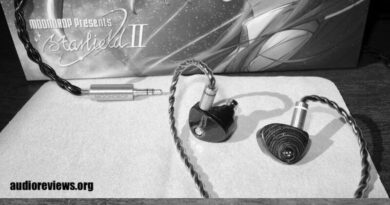


Hi Jürgen!
The AudioQuest JitterBug can do some improvement in the sound of Apogee Groove? I’m actually using my Apogee in one MacBook Pro, what would you advise instead of AudioQuest Jitterbug?
Best,
Pedro
Yes…and I use it with the Groove.
Obrigado aka thank you!
Regards from Porto : )
AudioScienceReview did a relatively extensive test with measurements. The result is clear: don’t waste your money, this little piece of plastic changes absolutely nothing (and that’s perfectly logical).
Another great invention destined to pick the pockets of the most gullible.
Does not work for their measurements, works for our ears [we don’t listen to static sine waves]. Though it does NOT remove jitter. What I don’t understand: why do you bother telling us it does not work when you have not tried it yourself. That’s belief. We are not doing faith-based testing.
Combining the JitterBug with the DragonFly Red makes a big difference to my ears: removes glare, brings out the vocals richer…but it also makes the stage narrower. Some devices have such or similar technology built in — and it makes zero difference in such cases.
If you think the JitterBug is not for you – perfectly fine. But please do your homework before playing Debbie Downer…and don’t tell other people what they should hear or not.
Just bought JitterBug FMJ/ I use an external sound card to record audio and sing karaoke. This piece is absolutely useless! The noise is still there. 70 Euros I spent for the piece of crap
What noise did you try to filter out?